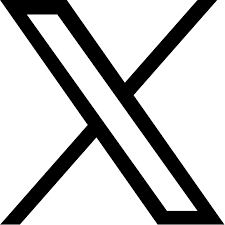Blogs
Read what SoHo Dragon's thought leaders have to say about the IT industry, Microsoft technology, and recruitment.

Peter Ward
I am CEO of SoHo Dragon. My roots are in solution architecture, and I am involved in developing and delivering Microsoft cloud solutions, as well as presenting new ideas, recruiting and motivating the people within the team to provide an outstanding service to our clients.
Like all of us, I get involved in pitching for work and making it work. We know when we get things right because people send us lovely emails about the things we have done, the people we have helped. We have our services down to a science and see Microsoft’s cloud offerings to be great business productively drivers. We are proud of the work we do with our clients of all verticals in helping them discover the enormous saving and take advantage of what the Microsoft platform has to offer. Now that’s a real reward
Tuesdays with Artificial intelligence - TWAi Meetup Podcast Feb 2026
Content: Microsoft Agent Framework enables enterprises to build intelligent, autonomous AI agents that can reason, use tools, and take actions across Microsoft’s ecosystem. It represents the shift from simple automation to AI-driven operations, especially powerful for IT, cloud, and desktop virtualization management. Read moreTuesdays with Artificial intelligence - TWAi Podcast Dec 2025
Content: Mona’s pragmatic approach to AI brings security maturity along for the AI journey with frameworks and real security blueprints that make continuous cyber monitoring of AI possible and make it easy for CISOs to understand their roles and responsibility for AI security. Read moreWhat are Frontier Firms?
Well, this was talked about a lot at the Microsoft Ignite 2025 conference. It also came up on my Podcast last week with Mona Ghadiri Frontier Firms are portrayed as the kids in class who did the group project a week early, then built a working robot for extra credit. They are human-led, agent-operated outfits that weave AI into every corner of work instead of treating it like a sparkly demo for investor day. In summary : Your competitors are quietly turning their companies into... Read moreTuesdays with Artificial intelligence - TWAi Podcast Nov 2025
Content: • Vibe coding vs AI Assisted Coding vs Agentic Coding • Beyond coding - Architecture decisions, PR Reviews, testing, etc • What can developers / teams expect from AI Assisted coding Read moreTuesdays with Artificial intelligence - TWAi Podcast Oct 2025
Content: Adventures in AI Coding explores the practical realities of integrating GenAI into the software engineering lifecycle. This talk covers hands-on experiences with AI coding assistants, the current capabilities and limitations of code generation tools, and real-world case studies of successful AI-augmented development projects. Attendees will get a full overview of the space, best practices, Responsible AI principles, and how it has never been a better time to be a... Read moreMicrosoft 365 Copilot Training for Executives
There's a lot of material on Copilot. I attended a workshop by Microsoft on the topic of: Microsoft 365 Copilot Training for Executives Reference material here: The art and science of prompting Microsoft 365 Copilot for Executives Microsoft 365 Copilot Training Frequently Asked Questions Start your own Copilot journey with a step-by-step program designed to help you learn the ins and outs. Engage in weekly challenges and access ready-to-use templates. Replay or catch up! - Watch... Read moreAnna Jhaveri
Anna Jhaveri is a Managing Director of SoHo Dragon in India and is a Microsoft MVP. She has close to 15 years of experience on various Microsoft Technologies, mostly on SharePoint. Vast experience on solution design, implementation and product customization on different versions of Microsoft SharePoint Products.
Specialties: SharePoint 2010, SharePoint 2013, SharePoint Online(Office 365), WSS, Microsoft Office SharePoint Server, Search, Collaboration, Enterprise Applications, SQL Server 2012/2008 , JQuery, ASP.NET, C#, SharePoint Designer 2010/2013, Nintex Workflows, TFS 2010, TFS Online, Scrum Methodologies. Solution design, implementation and delivery of client applications and products on different versions of SharePoint.
Beginner’s guide: Connecting Dynamics 365 and Power Automate - send emails on creating and updating records
Prior to Power Automate (formerly Microsoft Flow), many of us probably sent emails using a workflow in Dynamics 365. This option has been around for quite some time. Typically, we have some automated process where emails go out to notify internal personnel or external customers. Power Automate now provides the same concept of sending Dynamics 365 emails. However, there are few things to be aware of, and the setup is different. First, we will need to create the flow from within a... Read moreBeginner’s guide: Connecting Business Central and Power Automate - send emails on creating and updating records
You must have read my blog on beginner’s guide to connect D365 from power automate. And, if you are interested in connecting Business central with power automate, you are at the right place. I will show you the basics and steps to connect business central, how to send emails and limitations of power automate with Business central A small recap of how to create a flow - First, we will need to create the flow from within a solution. Creating a solution is most preferred way to do... Read moreREST API to Create and Update SharePoint List Items from Power Automate
If you want to make any changes in SharePoint from Power Automate, the REST API is one of the best options to use. Sharepoint has its own REST APIs that can be used to create site/items/files/folders, update site/items/files/folders, or make any changes in the site or any update within SharePoint for which a REST endpoint is available. You can use the "Send HTTP Request to SharePoint" action to send REST API calls to perform any operation in SharePoint. So First we will go through... Read moreSet Unique Permissions for Items in SharePoint Using Power Automate
While developing a flow for SharePoint list process, I came across a requirement to set unique permissions for SharePoint list items. So, in this blog post I will share a walk-through on how to set unique permissions for items in SharePoint using Power Automate. Walk-through In your flow add the actions as per below instructions: Break permissions on item This step is to break permissions on an item if there are permissions for the item. 1. Add “Send HTTP Request to SharePoint”... Read moreUsing Azure Key Vault to Store Client Secret for Graph API in Power Automate
If you are using Graph API in your Flows, you may want to safeguard client secret as it will be shown in plain text when you store the client secret value in a variable, its value will show up in the Flow history. This blog assumes that you have already created Graph API, app registration in your Azure AD and you want to use Graph API in your Flow. Please note you need a license to use Premium Connectors for Power Automate. Let’s get started by creating Azure Key Vault if one is... Read moreChallenges Faced While Applying Cumulative Update on SharePoint Server 2013 (KB4484408)
Challenges faced while applying Cumulative Update on SharePoint Server 2013 (KB4484408) Recently I worked on a support ticket to apply the patch on SharePoint Server 2013. I know it sounds too old – SharePoint Server 2013 but there are still organizations out there using it. Though we have recommended them to migrate to SharePoint Online, until that decision is made, we need to provide the support for SharePoint Server 2013. I faced the below challenges while applying the... Read moreTom Daly
Tom Daly is Collaboration Practice Director at SoHo Dragon and is a Microsoft MVP. An Office 365 and SharePoint developer, he specializes in the UI aspects of SharePoint, implementing branding, DVWP, web parts, and apps. Tom is expert in both JavaScript and C# development. New Office Servers, and Services MVP.
Tom is the creator of Community Days, a website that connects the Microsoft user community with free and low-cost Microsoft training and information events. He is an active blogger @ thomasdaly.net, community contributor, GitHub project author, speaker, and event organizer (Office 365 Bootcamp / Azure Bootcamp – NY/NJ), SharePoint Saturday NYC, SharePoint Saturday NJ, & New Jersey SharePoint User Group).
Azure Web App Deployment Issues
I’ve been having major troubles when I am deploying my Node.js application. It will often get stuck deploying in the Azure Web App b/c of the oryx build process. This is highly frustrating because [...]
Read moreAzure Community Bootcamp 2021
Introduction After an event I like to wrap up some of my thoughts on how the event started and some of the lessons learned. This post will be broken out into the two parts of the story on the event and then some of the lessons that come with running an event. For those that […]
Read moreAdding Font Awesome to the SPFx React project
Introduction I love the FontAwesome library and use it on many projects. I was a huge fan of FontAwesome 4.0 and had a little struggle moving over to using 5.0 + 6.0 in my projects. I was use to the old [...]
Read more
 Cloud
Cloud Teams Video Conference
Teams Video Conference Murex Assessment
Murex Assessment Compliance Assessment
Compliance Assessment.png) Lucidchart to Visio Assessment
Lucidchart to Visio Assessment