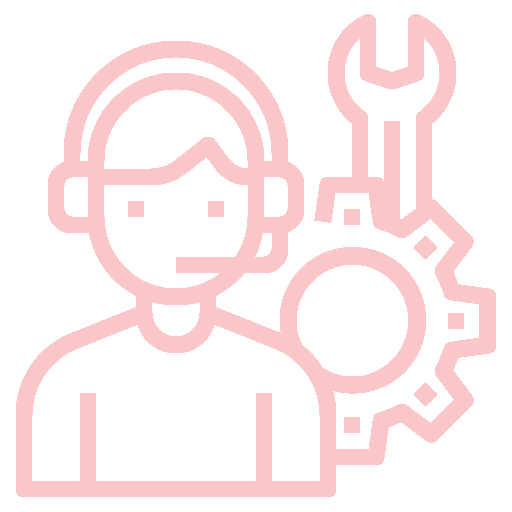- Formulas & functions (Overview/VLOOKUP/SUM/COUNTIF/IF/IFS/SUMIF)
- Formatting (Number/Conditional/Align/cell/painter/hide)
- Tables (Create/format/sort/filter/total/slicers)
Charts (Titles/add/remove/format/legend/trendlines/analyze/update data/sparklines) - Pivot Tables (Create/field list/group/ungroup/filter/Pivot Chart)
- Automation (automating data imports/exports and reports
- Report generation for the board room
Required Skill Level: Intermediate

 Cloud
Cloud Teams Video Conference
Teams Video Conference Murex Assessment
Murex Assessment Compliance Assessment
Compliance Assessment.png) Lucidchart to Visio Assessment
Lucidchart to Visio Assessment

.png.webp?width=60&height=60&name=audience%20(1).png.webp)