- Exploring the dozens of diagram templates included with Visio
- Leveraging the Dynamic Grid, AutoConnect, and Quick Shapes
- Text DOs and DON’Ts
- Using containers, lists, and callouts
- Working with Shape Data
- Linking diagrams to data in Excel, Access, SharePoint, or any database
- Visualizing data with data graphics: text callouts, data bars, icons sets, and color by value
- Collaborating and commenting on Visio diagrams
- Creating custom shapes, stencils, and templates
- Sharing diagrams with others, even if they don’t have a Visio license

Visio Mastery Workshop
Learn to master Visio and create impactful visuals for your business.

.png.webp?width=60&height=60&name=audience%20(1).png.webp) Audience
Audience
BAs, network engineers, facility managers, HR
 Technology
Technology
Microsoft Visio
 Type
Workshop
Type
Workshop
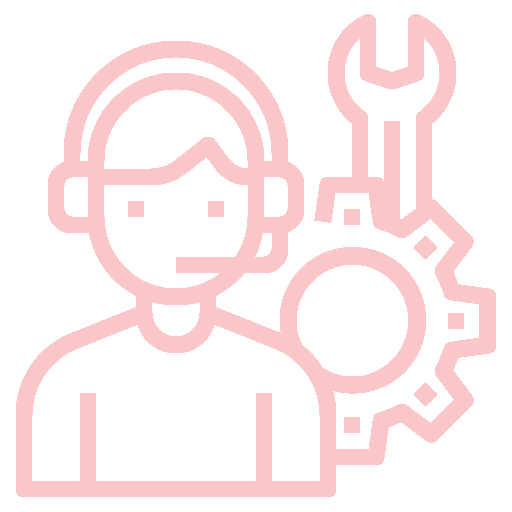 Service Category
Mastery
Service Category
Mastery
 Duration
1 Day
Duration
1 Day
 Skill Set
Skill Set
Visio
After participating in this workshop you can expect to:
- Use Visio more effectively
- Leverage the power of having data in diagrams
- Create business intelligence dashboards with Visio
- Add structure to diagrams to increase diagram value
- Share and collaborate on diagrams with people who don’t have Visio
Do any of these requests sound familiar?
- “Can you create an organization chart of our division?”
- “Fred created this diagram before he left. Can you update it for Monday’s meeting?”
- “We need a flowchart of this process. By tomorrow.”
Most of us learned Visio because we were asked to create a specific type of diagram. We never received training, and too often, we never had an opportunity to explore other Visio diagram types.
This workshop will change all of that. You’ll participate in a quick review of Visio fundamentals, explore the enormous variety of Visio diagram types, and dig into advanced Visio techniques. You’ll also learn about Visio’s hidden superpower: data! You’ll work with diagrams that contain data fields; create business intelligence dashboards by visualizing data in diagrams; and link diagrams to external data sources.
This workshop is ideal for:
- Visio users who want to supercharge their skills
- Visio users who want to take their skills to the next level
- Visio users who need to know more
Following this workshop, you will be the Visio rockstar in your organization. You will know how to create diagrams to meet any work requirement, and you’ll be able to leverage Visio’s data features to help your organization communicate key messages more effectively.
![]() To immediately book a meeting with a SoHo team member, please click this 👉LINK
To immediately book a meeting with a SoHo team member, please click this 👉LINK

 Cloud
Cloud Teams Video Conference
Teams Video Conference Compliance Assessment
Compliance Assessment.png) Lucidchart to Visio Assessment
Lucidchart to Visio Assessment