
Lucidchart to Visio Migration Workshop
Say goodbye to Lucidchart

.png.webp?width=60&height=60&name=audience%20(1).png.webp) Audience
Audience
BAs, network engineers, facility managers, HR
 Technology
Technology
Lucidchart, Visio
 Type
Workshop
Type
Workshop
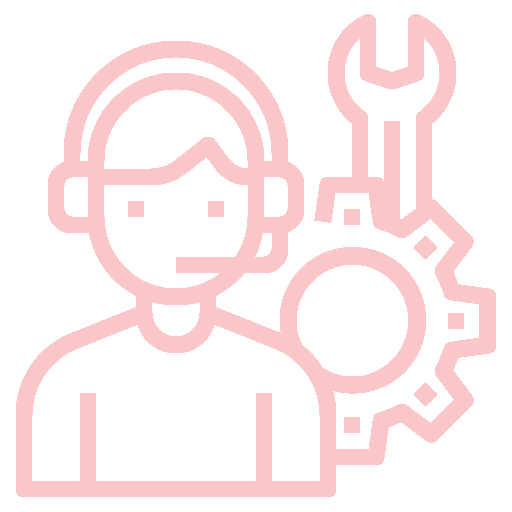 Service Category
Adoption
Service Category
Adoption
 Duration
1 Day
Duration
1 Day
 Skill Set
Skill Set
Visio
Migration of Lucidchart files has never been easier. This workshop will guide you through the entire process, ensuring a smooth migration while teaching you how to leverage Visio’s features and leverage the M365 functionality. This is the workshop to say "Goodbye to Lucidchart"
This hands-on MVP led workshop provides a clear path for any organization that wants to migrate from Lucidchart, Visio to Microsoft Visio and take full advantage your M365 subscription.
The topics covered are:
- The migration gotchas
- 7 things you must know when migrating Lucidchart files to Visio
- Connectors
- Simple Process Flowcharts – Not cross functional or containers
- Organizational Charts with images
- Network Diagrams
- Lucid Data Links
- Custom Lucid Shapes
- Permissions
- Where to start
The Basics
- Navigating the Visio Interface
- Understanding the dashboard
- Compare and contrast the basics of each platform
- Preparing Lucid files for import
- Creating Your First Visio Diagram
Lessons
- Choosing a template
- Basic shapes and connectors
- Saving and sharing your diagram
- Editing shapes and lines
- Adding text and images
- Migrating Lucid Chart Diagrams
Hands-on: Practical Applications and Projects
- Business Use Cases
- Updating process flowcharts
- Redesigning organizational charts
- Enhancing project timelines and Gantt charts
Personal and Educational Use Cases
- Creating mind maps for brainstorming
- Designing infographics and presentations
- Developing visual aids for teaching
Tips and Tricks for Efficient Migration
- Productivity Tips
- Keyboard shortcuts and time-saving techniques
- Best practices for efficient diagramming
Attendees of the workshop will be grounded with the Visio application and have a clear roadmap to migrate Lucidchart files to Visio.
you will be able to say goodbye to Lucidchart.

 Cloud
Cloud Teams Video Conference
Teams Video Conference Compliance Assessment
Compliance Assessment.png) Lucidchart to Visio Assessment
Lucidchart to Visio Assessment