
SharePoint Online Bootstrap - Admin Training
Step up and become the central SharePoint admin at your company by gaining a deep understanding of SharePoint components and how to use SharePoint functionalities.

.png.webp?width=60&height=60&name=audience%20(1).png.webp) Audience
SharePoint Admins
Audience
SharePoint Admins
 Technology
SharePoint
Technology
SharePoint
 Type
Training
Type
Training
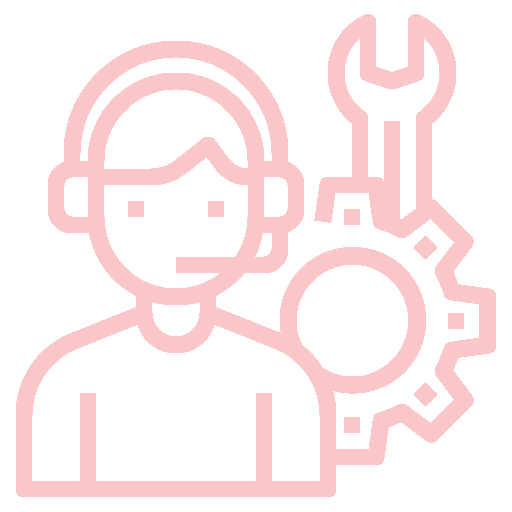 Service Category
Adoption
Service Category
Adoption
 Duration
1–2 days
Duration
1–2 days
 Skill Set
Skill Set
SharePoint Bootstrap
- Are you familiar with SharePoint / Office 365 technologies?
- Do you work in the IT department of your company?
- Are there no dedicated SharePoint administrators as part of the IT team?
- Do you want to know more about SharePoint so you can keep the lights on in the SharePoint environment?
This SharePoint Bootstrap Admin Training is the right course for you! We customize the course to your exact needs and questions, which will guarantee that you are able to babysit your company’s SharePoint / Office 365 environment.
- Use the Site and Site Collection administrative utilities
- Manage Site Templates, Web Parts, content types, site types and hub sites
- Use Site Collection web analytics
- Secure the Sites
- Define term sets and keywords for searches
- Manage metadata and navigation
The course is divided into four sessions or building blocks. All sessions have their own distinct topics, but together, they deliver a comprehensive skill set to manage SharePoint (see below).
SESSION 1: SHAREPOINT OVERVIEW ARCHITECTURE
- Sites
- Subsites
- Lists
- Libraries
- Team site, communication site, hub site
- Left rail
- Search
- Alerts
- Content Types
- Site Columns
SESSION 2: SITE ADMINISTRATION
- OneDrive integration
- Flow
- Managed metadata and tagging
- Versioning
- Office Integration
- Hub sites and navigation
- Site Design (with Pages and Web Parts)
- Site Management
- Content Migration into SharePoint
SESSION 3: SHAREPOINT ADMIN CENTER
- Overview of admin console
- Creating and maintaining sites
- Permissions, group and user management
- Policies
- SharePoint settings
- Teams and Exchange admin center overview
SESSION 4: POWER SHELL
- Overview of PowerShell
- Console (a few use cases)
- Best practices
Upon completing SharePoint Bootstrap Admin Training you will have gained enough understanding of the different SharePoint components to set up your team(s). You will have a deep understanding of what it means to be a Central SharePoint Admin. You will understand and know how to use the different functionalities of your SharePoint environment. With your newly gained knowledge and skill, you can empower the different teams in your organization to leverage the SharePoint functionalities effectively.

 Cloud
Cloud Teams Video Conference
Teams Video Conference Compliance Assessment
Compliance Assessment.png) Lucidchart to Visio Assessment
Lucidchart to Visio Assessment