.png)
Data Visualization with Visio and Power BI
The key to successful data visualization is context.

.png.webp?width=60&height=60&name=audience%20(1).png.webp) Audience
Audience
Business analysts, business leaders, data professionals
 Technology
Technology
Microsoft Visio and Power BI
 Type
Workshop
Type
Workshop
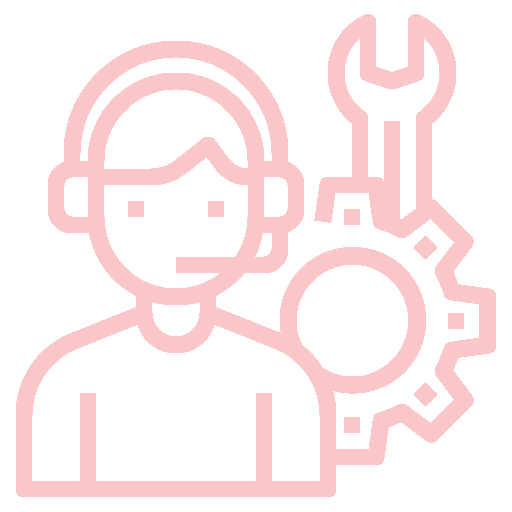 Service Category
Adoption
Service Category
Adoption
 Duration
1 Day
Duration
1 Day
 Skill Set
Skill Set
Visio / Power BI
- Create dynamic business intelligence dashboards and reports
- Incorporate data into business diagrams
- Link diagrams to enterprise data sources
- Add visual context to Power BI reports
- Publish enhanced visualizations for use throughout your organization
The key to successful data visualization is context. A collection of charts and graphs on a BI dashboard is great, but without context you’re likely to miss key insights. For example, the red bars on a hospital’s environmental monitoring dashboard may alert you that a problem exists, but when you can click the red bars and see the exact location of the problem on a floor plan, you can formulate an immediate response. Similarly, when a dashboard includes a network diagram that shows real-time server status and you can click a failed server to see the data required to initiate a fix, you’re two steps ahead.
How do you achieve this level of insight? There’s no better way to add context than to enhance Power BI reports with floor plans, network diagrams, process maps, or org charts created in Visio. This workshop guides you through the steps for building truly effective data visualizations.
- Incorporating data into Visio diagrams
- Visualizing data in process maps, floorplans, network diagrams, organization charts, and more
- Using the Visio Visual in Power BI
- Adding text callouts and color-by-value visualizations to Power BI reports
- Power BI techniques that add value to your reports
On completion of this workshop you will create dynamic data visualizations that produce actionable insights.
![]() To immediately book a meeting with a SoHo team member, please click this 👉LINK
To immediately book a meeting with a SoHo team member, please click this 👉LINK

 Cloud
Cloud Teams Video Conference
Teams Video Conference Murex Assessment
Murex Assessment Compliance Assessment
Compliance Assessment.png) Lucidchart to Visio Assessment
Lucidchart to Visio Assessment